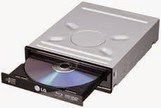 In this topic we will teach you how to open CD/DVD Rom from desktop using Notepad. This is a simple script that let you open your CD/DVD Rom directly from your desktop. follow below steps to do this.
In this topic we will teach you how to open CD/DVD Rom from desktop using Notepad. This is a simple script that let you open your CD/DVD Rom directly from your desktop. follow below steps to do this.
1- Open Notepad and copy below all codes in to it.
Set oWMP = CreateObject("WMPlayer.OCX.7" )
Set colCDROMs = oWMP.cdromCollection
if colCDROMs.Count >= 1 then
do
For i = 0 to colCDROMs.Count - 1
colCDROMs.Item(i).Eject
Next ' cdrom
For i = 0 to colCDROMs.Count - 1
colCDROMs.Item(i).Eject
Next ' cdrom
loop
End If
Set colCDROMs = oWMP.cdromCollection
if colCDROMs.Count >= 1 then
do
For i = 0 to colCDROMs.Count - 1
colCDROMs.Item(i).Eject
Next ' cdrom
For i = 0 to colCDROMs.Count - 1
colCDROMs.Item(i).Eject
Next ' cdrom
loop
End If
2- After that now you go to top on File and select "Save As...".
3- Now type here your file name with extension (.vbs) for example: "Ejected.vbs" then select location area "Desktop" or another and then click on "Save".
4- That will show as a script file. Now just double click on this saved file... "Ejected.vbs" and it will eject you CD Rom.
























کوئی تبصرے نہیں:
ایک تبصرہ شائع کریں
شکریہ! ہماری ویب سائٹ ملاحظہ کرنے کے لئے .... ہمیں امید ہے کہ یہ پوسٹ آپ کے لئے بہت مفید ہے. کوئی سوال ہے؟ یا اگر آپ اس پوسٹ سے متعلق کسی قسم کی مدد چاہتے ہیں۔ تو ذیل میں دیئے گئے کومینٹ باکس میں دائر کریں۔ اگر آپ اس مراسلہ سے محبت کرتے ہیں یا اسے پسند کرتے ہیں تو اسے اپنے دوستوں کے ساتھ اشتراک کریں.
حوالہ جات: ٹانگوالی ٹیوٹس مینجمنٹ